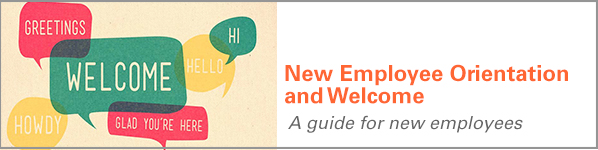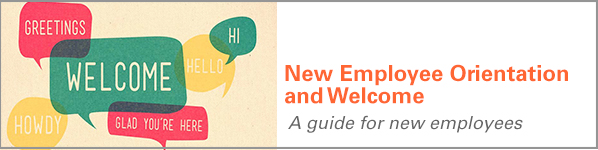|
Your first day | Your first week | Your first year
Bring your proof of eligibility documents.
- Meet your manager and coworkers.
- Receive ID security badge and learn how it works.
- Get a tour of the office.
- Get acclimated to your office area and computer. Contact the BWC Service Desk at 614-644-0479. They will go through the login process with you so
you can get on your computer and access your email.
- Review your job description, outline of duties and expectations. Ask how your job fits in the department, and how your job and department contribute to
BWC as a whole.
- Review the training plan that has been put together to help you learn your new job duties.
- Review hours of work. Ask questions about policies and procedures for overtime, use of vacation and sick time, holidays, as well as any flexible work policies
or procedures.
- Learn how to do timekeeping.
- Present your proof of eligibility documents to your manager, so the two of you can fill out the I-9 together.
- Meet your field support representative for Information Technology. He/She can help you through any computer-related questions or issues you may experience.
- Clarify your first week's schedule.
- Find out how to get additional supplies.
- Set up your personal workspace. Learn your desk phone number, how to place a call and how to set up voicemail.
- Get details about the New Employee Orientation you'll be attending on day two - time, location, directions, etc. Make arrangements to reserve a state vehicle
when necessary.
|