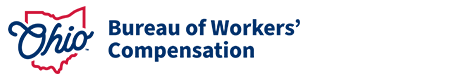| OhioBWC - Home: Website error | ||||
|
|
||||
Website error |
||
|
The page you're trying to view has caused a system error on the website.
Please click on another link, or wait 10 seconds to return to the bwc.ohio.gov home page.
|
||